top of page
When we first created the ThoughtCast App, we wanted to give magicians a flexible solution to the impression pad that worked the way they wanted with the features and tools every magician expects from their impression pad software.
But, we knew there was room for improvement and a way to not only improve on the original ThoughtCast App, but rethink everything an impression pad is capable of.
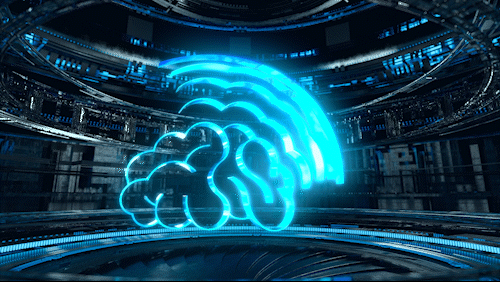
Introducing the Brand New
thoughtcast app v2.0
it's not an update,
it's a brand new app
five years in the making
We didn't just want to fix a few things or make a few changes here and there. We wanted to completely change the way ThoughtCast worked. So, we started from square one and developed the new ThoughtCast App completely from scratch, using none of the original code base. This means a more powerful and more reliable app we can continue to develop and evolve.
so, what makes this new app so amazing?
I'm glad you asked. Here's TEN updates to the new ThoughtCast app that will make your jaw DROP:
Dead Zone Elimination
In prior versions of ThoughtCast, we used a recognition method that limited the spectator to only drawing on a certain part of the pad. Plus, the pen capture technique required a lot of manual adjustments to make sure the board knew when the pen was touching the paper.
In the new ThoughtCast app, we have revamped the capture technique. Now, the entire area of the ThoughtCast board is writable or "hot". This includes the Large model of ThoughtCast as well! Plus, you can customize the part of the pad that is hot, eliminating errant strokes from the pen outside the bounds of the board.
Pen Calibration
One of the biggest hangups we had was the inability to finely tune the pen's capture position on the pad. We suggested some manual methods, like moving the ring or adding cardboard under the pad, and although it did the trick, it wasn't the best solution.
Now, ThoughtCast includes a Pen Calibrator. Touch your pen to the pad, hit save, and you have the first page set. You can also fine tune this value to make sure your spectators pen strokes come in as accurately as possible.
Thumbnail Carousel
In prior versions of ThoughtCast, when you would hit save in Performance Mode, your spectators drawing would just vanish into thin air, making it next to impossible to reveal multiple drawings in the same show.
With the new ThoughtCast app, when you hit save, it saves the drawing to a thumbnail that lives at the top of the screen. Now, you can see all the drawings in one place. If you save a lot of drawings, ThoughtCast will automatically rotate them past on your screen.
Plus, if you need a better look, just tap to blow the thumbnails up to full screen. These will rotate automatically as well!
The Detective
Think of him as a miniature Dick Tracy, but on your phone. The Detective is the brand new recognition engine designed for recognizing both text AND drawings.
Text Recognition: You can only describe this as SCARY accurate. Using a machine learning algorithm, it will figure out the words your spectator has written on the ThoughtCast board, then send the results to a bluetooth earpiece, a PeekSmith, or to the Action of your choice (more on that below).
Drawing Recognition: Like Text Recognition, but for drawings. Ask your spectator to draw something, and the Detective will try to figure out what it is. Plus, the Detective will show you a confidence percentage, so you can see how sure they are of themselves. Like text, this goes to an earpiece, a PeekSmith, or an Action of your choice.
Actions
If you ever wondered "Does ThoughtCast work with this other magic app?", wonder no longer. With this new version of ThoughtCast we are introducing ACTIONS!
Actions are a set of integrations that connect ThoughtCast to all of your favorite magic apps and devices. From sending a written word to your spectators phone via Inject, setting a number written down as the force number in Calculon, or showing a thought of word written as a prediction on the back of your business card with the Legacy wallet, the doors of possibility for magic are blown wide open with Actions!
Plus, Actions will be available not just for ThoughtCast, but for OmniSense, Calculon, future ThoughtCast Magic releases, and even some of your favorite magic apps! Actions are so feature packed and exciting they have their own page! Check it out here!
Add a Number/Target Number
Along with text, ThoughtCast will detect numbers! Written as digits (21) or words (twenty one), ThoughtCast will keep track of them. Plus, if you hit save after each number, ThoughtCast will automatically add them together and show you the sum of the numbers written down (and you can send this to an Action as well).
Target Number does the same thing Add a Number does, but for a Target Number. So, you tell ThoughtCast what the target number is, and it will subtract each number from the Target Number as they are drawn by your spectators. Perfect for math tricks where you need to know the number to add to get to your big reveal, ThoughtCast does all the math for you!
Dictionary Location
On top of all the other Detective features, this one is the most mind boggling. When its on, and your word is found by the Detective, the detective will show you where that word is located in a Merriam Webster Pocket Dictionary* or a Spanish Dictionary*, so you can reveal the location to your audience before you even know their word! Plus, support for other dictionaries will be coming soon!
Internal Logic
This one is a feature that is a bit hard to explain and grasp the concept of, but for the magician that can try it in their show it will open a world of possibilities.
Internal Logic is part of Zone Mode, and allows you to create progressive lists that show the results based on the zones drawn in by the spectator.
What does this mean for you? You can have a spectator think of a cocktail, a Mickey and Friends character, a star sign, or almost anything** and, without telling anyone or writing down what it is, you know what they're thinking of.
It's a powerful, clever, and flexible solution for an amazing piece of mind reading that isn't possible with any other electronic impression pad!
Versa Remote Support
If you own the Versa Remote, you can now control ThoughtCast HANDS FREE! Save drawings, clear drawings, magnet reset, trigger actions, and more all without your hands touching a phone or leaving the audience's sight!
Don't know what a Versa Remote is? Find out all about it here!
Native iPad App
Unlike the original ThoughtCast app, this one comes with a fully native iPad app. Now you can see all the drawings your spectators make at full iPad resolution, both portrait and landscape, plus take advantage of all*** the features of the iPhone/iOS version of ThoughtCast!
Plus, all the features you know and love!
We didn't forget, so the new ThoughtCast app still has magnet reset, vibration notifications, auto save, touch to peek and camouflage mode, button lock, drawing library, Apple Watch app, and more features that make the best impression pad software available even better!
wait, do i need to buy new thoughtcast hardware?
No Way! ThoughtCast App V2.0 is compatible with every ThoughtCast board we have ever sold since we started selling ThoughtCast in 2017!
How do I upgrade to the new app?
It depends when you purchased your ThoughtCast system...
Oct 1st 2021 - Now = Free/No Charge
Oct 1st 2020 - Oct 1st 2021 = $99
Oct 1st 2019 - Oct 1st 2020 = $199
Oct 1st 2018 - Oct 1st 2019 = $299
Prior to Oct 1st 2018 = $399
Just click the button below, send us your original order email, or order number, and we'll send you the upgrade instructions!
don't take our word for it...
Check out this review, recently published in Vanish Magazine!

VanishReview_v1_pg1

VanishReview_v1_pg2

VanishReview_v1_pg3

VanishReview_v1_pg1
1/3
STILL GOT A QUESTIONS?
We want to hear them! Email us your questions and we'll get you answers asap!
*Dictionary Location is an upgrade feature available for an additional fee per dictionary used.
**Limited to what can be made into a algorithm with 9 options/possibilities.
***iPads don't have a vibration motor, nor can you pair an Apple Watch to an iPad. Everything else works the same on both devices.
bottom of page
