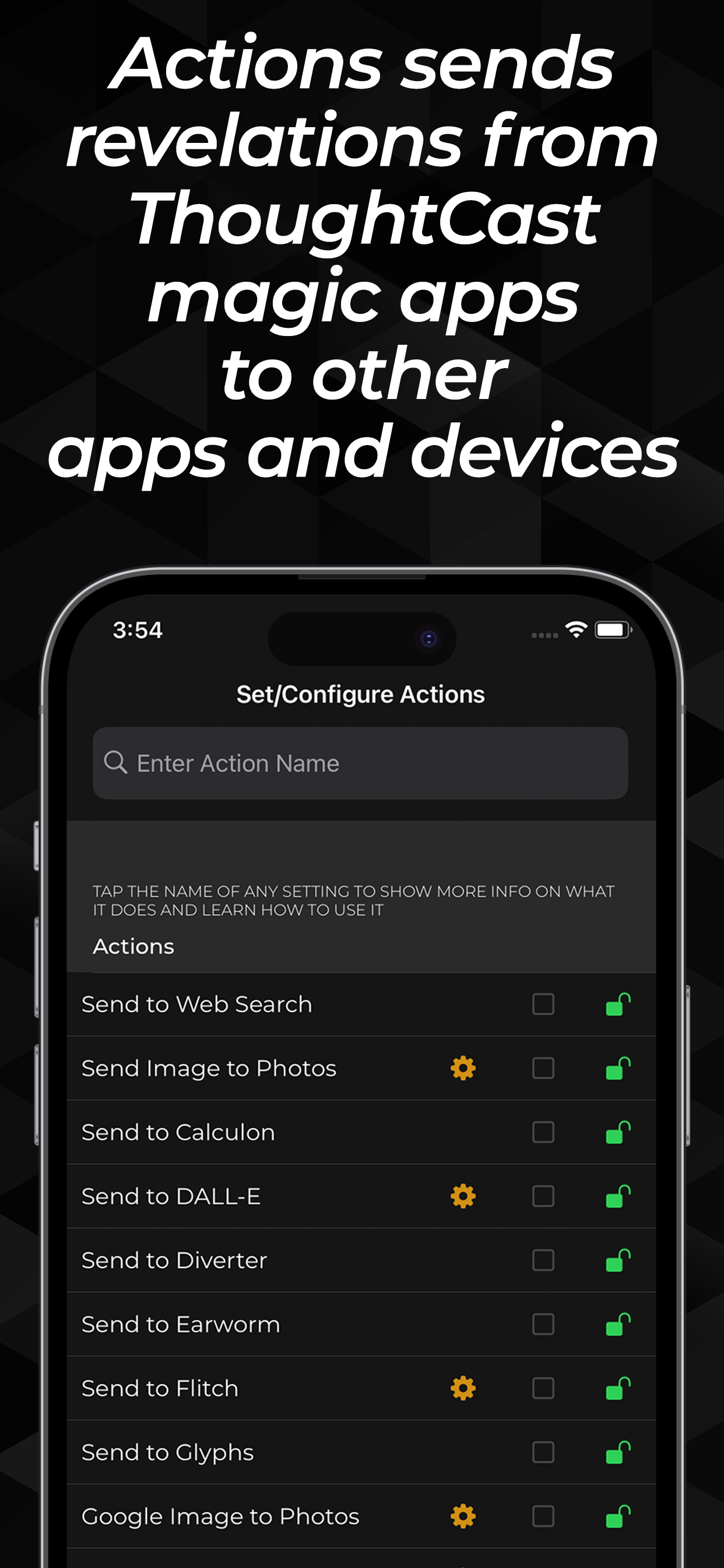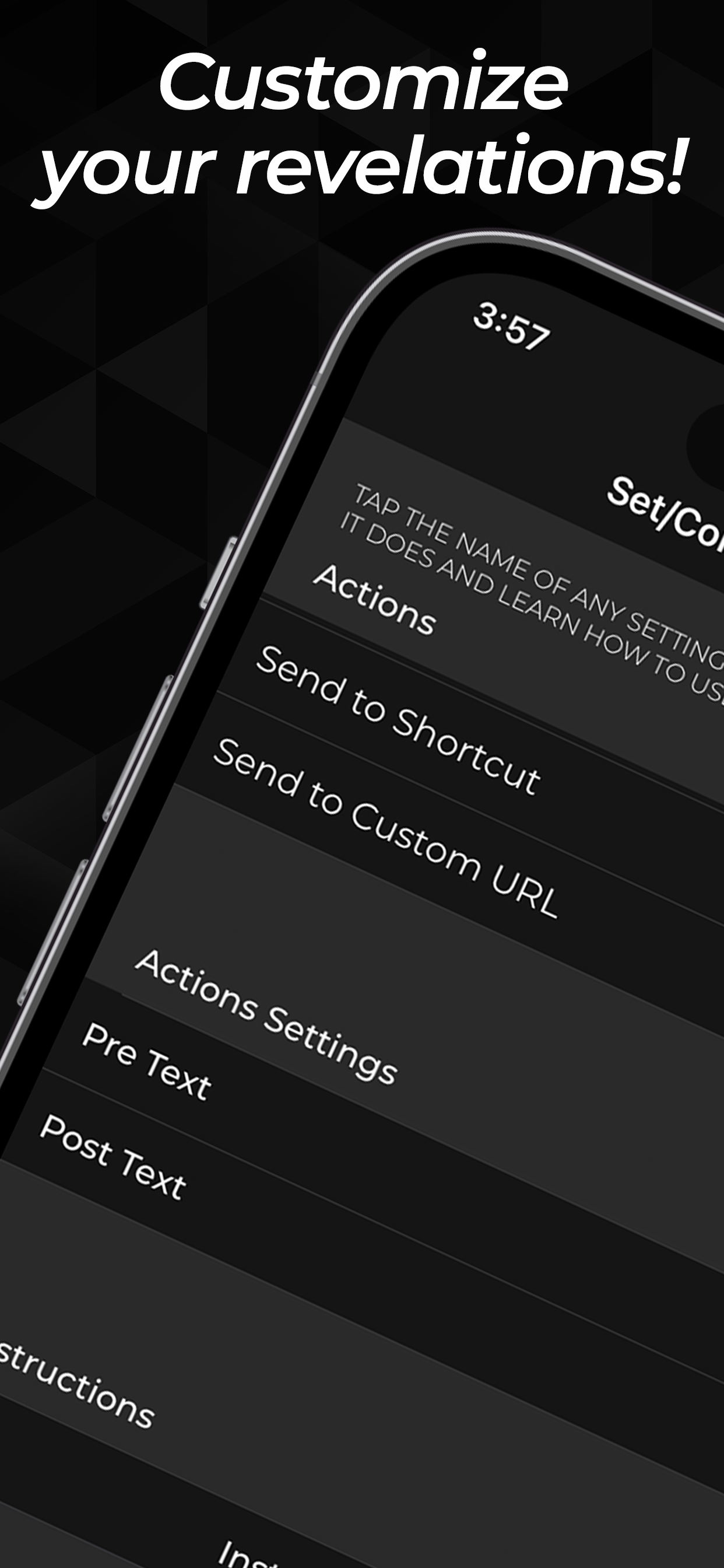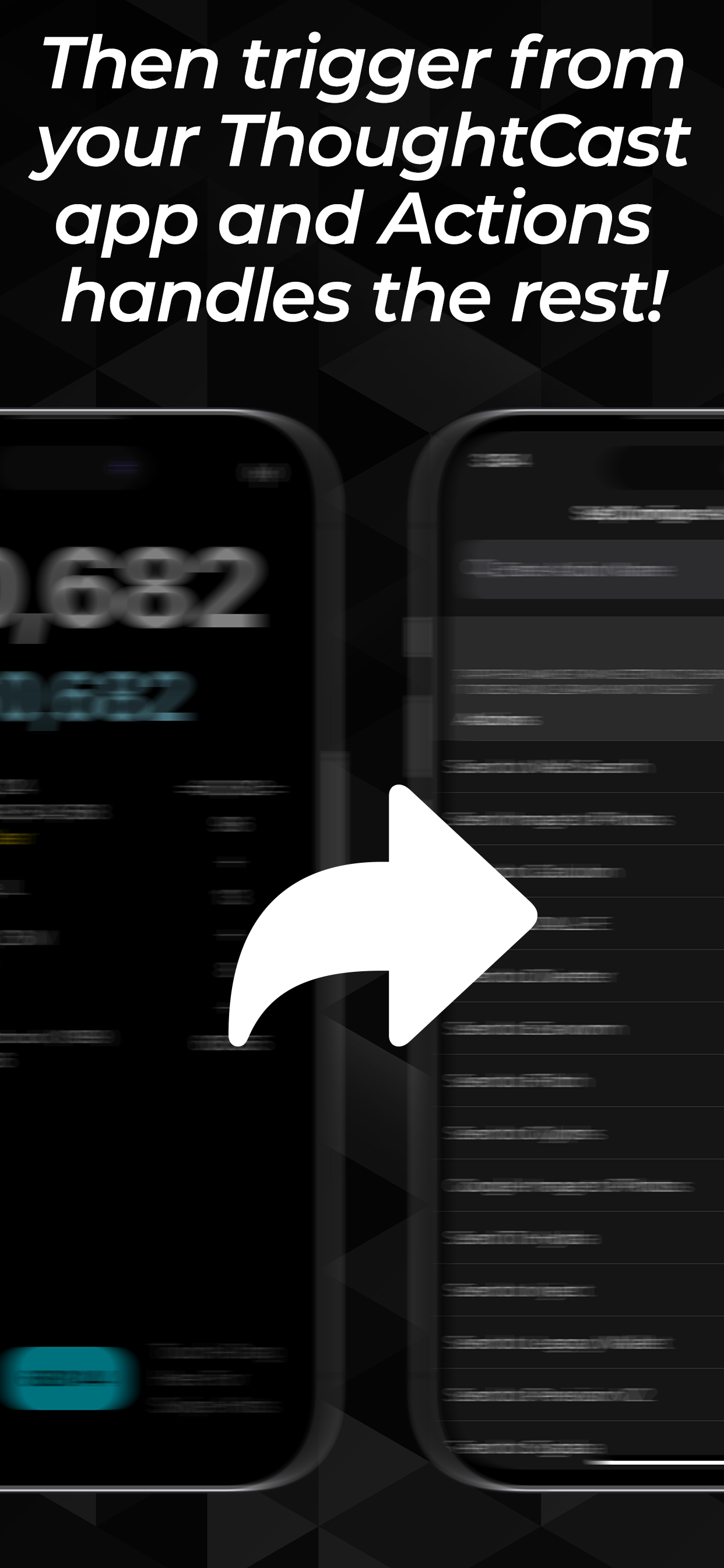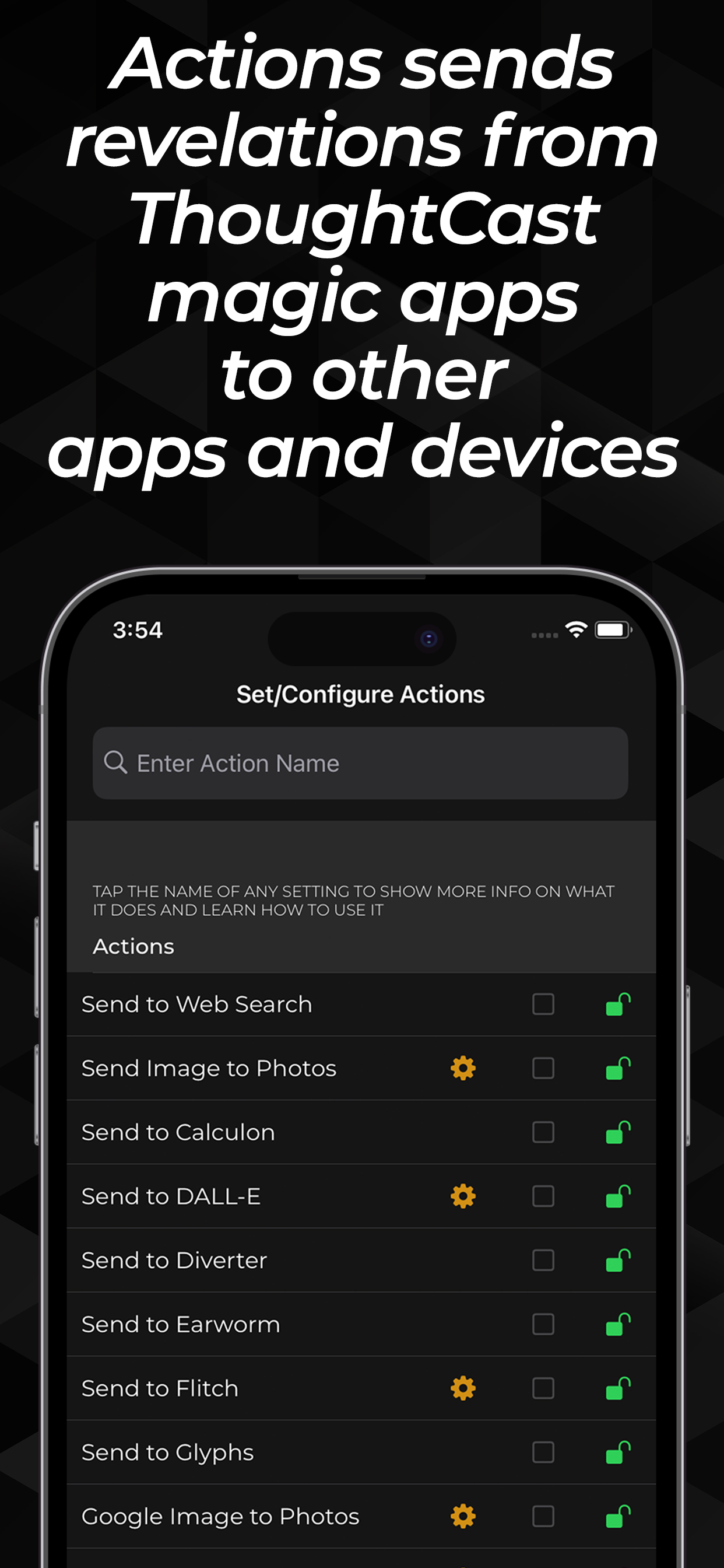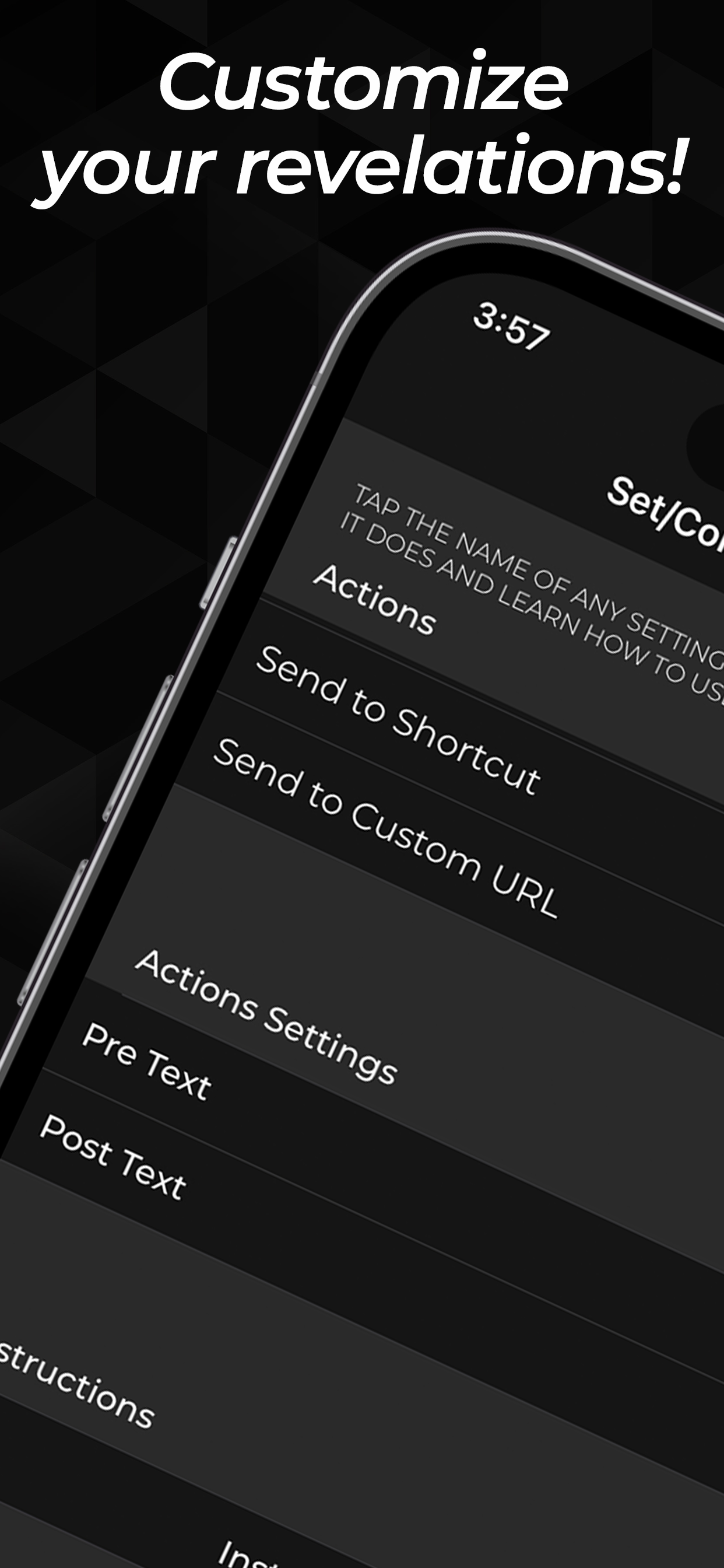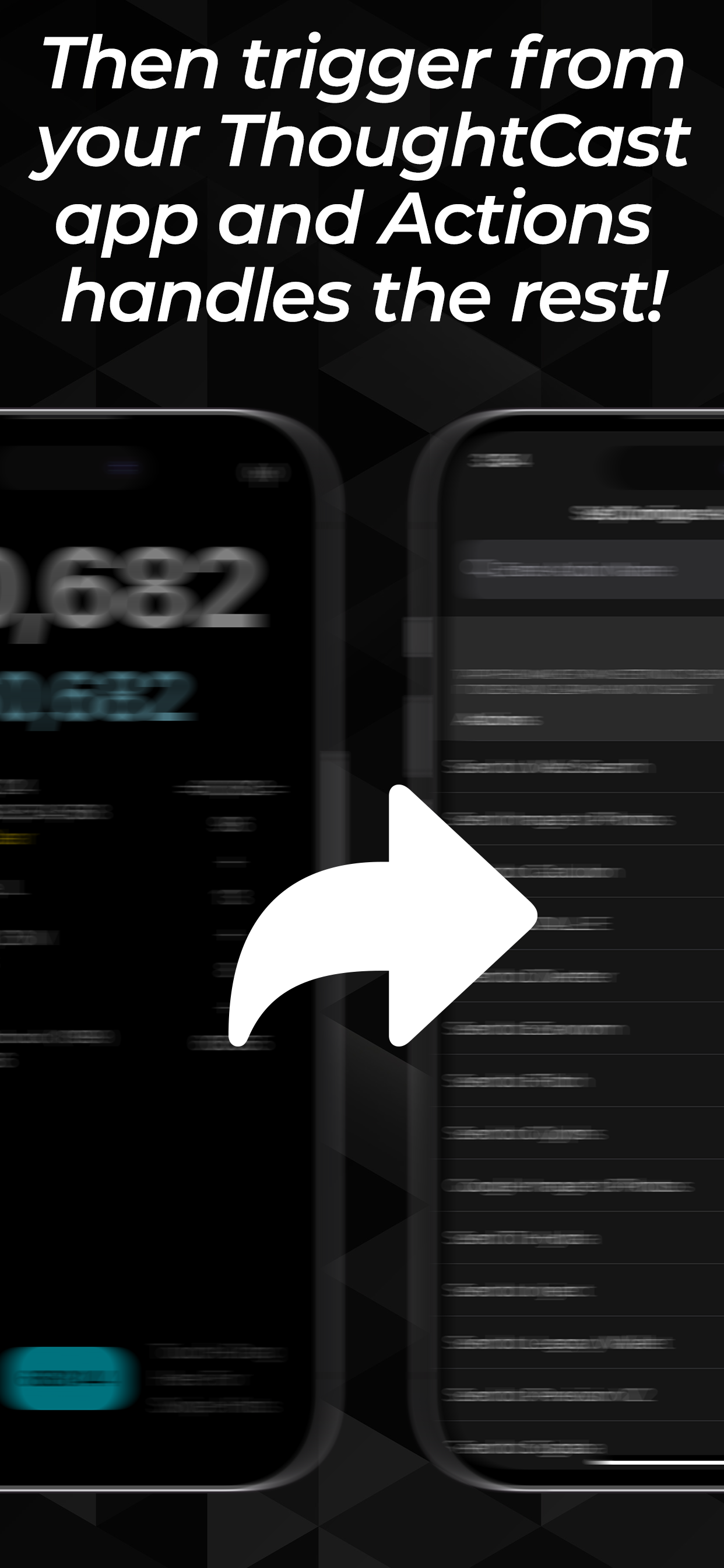1
/
of
6
Actions - One Year Subscription
Actions - One Year Subscription
Regular price
$99.00
Regular price
Sale price
$99.00
Unit price
/
per
Couldn't load pickup availability
Actions are the brand new toolkit from ThoughtCast Magic that gives you the ability to take the apps and products you already know and love and make them work together, allowing you to make even more amazing predictions, and wow your audiences in a completely new way!
Actions are currently available in ThoughtCast, Calculon, OmniSense, and will be available in all future ThoughtCast Magic products that gather data secretly!
What Can You Do With Actions?

With Send to Calculon, you can set any number as the active force number in Calculon. The total of the numbers written down randomly on your pad match the numbers randomly entered into a spectators phone calculator!
With Send to PhoneFabulation, thought of words are automatically used to set the reveal your spectator hears in your voice on your voicemail when they call your phone!

With Send to Notarized, you can either make a revelation on a spectators Notes app and use other ThoughtCast Products to set the revelation, or anything your spectator types into their Notes app can be revealed with any other Action listed here!

With Send to Legacy, any thought of word or drawing, selected playing card, or number is written as a prediction in your wallet! (Drawing currently available for ThoughtCast App only)

With Send to VRTX, you can use a ThoughtCast product as the source to create the words needed for your reveal! (coming soon)

With Send to LifeLike Sketcher, you can have anything your spectator thinks of appear as a hand drawn picture, either in your phone's photos or drawn on a piece of paper in your wallet!****

With the Send Image to ReInkstone, you can have any image show up as part of your iPhone case design!

With the Send to Hacker, you can have any word show up as hundreds of WiFi network names on all your spectators devices!
With the Send to DALL-E, you can have any word or thought of item or scene shown as a image in your photo gallery! Or, as a picture in your wallet!****

With Send to Glyphs, you can have any word written and that word appears written on a old receipt! Or have any number written equal the balance in your bank account!

With Send to Subliminal, you can have any word written, and then show you knew that word as a prediction in a photo the audience was already looking at the entire time!

With Send to Diverter, you can have any word written, and then call a random number, and the person on the other end of the phone can predict your word!

With Send to DFB X, you can have any word written,and any number written, and that word is at that number in a list on your phone!

With Send to Earworm***, any song the spectator thinks of, without telling anyone (or even typing into a device) is playing on their phone or someone else's phone!
With Send to Inject, you can make a secret prediction on the spectators phone, and place it aside. Ask your spectator to write down any word, and then show your prediction matches!

With Send to Mystiprint, you can have any word written, and then find it printed in a box, or printed large across a banner!
(in beta, will be available in next release)

With Send to Voila, you can (among other things) send your spectator an email with a photo, then ask them to write down the name of any celebrity. When they open the email, there is a photo of their chosen celebrity!

With Send to TimeSmith, any written down time is set on your watch!

With Send to Stranger*, you can ask someone to write down a word or make a drawing, and a random person called on the phone can be thinking of the exact same word (or make the same drawing).

With Send to Sigaba, you can send your prediction to Sigaba and it will show you the number you can "fold" in half to reveal the prediction!

With Send to Prevision, you can show your the thought of word is predicted in your video, even before you see what it is!

With Send to Hydra**, you can send thought of words and numbers as predictions to your Instagram Profile or Facebook Posts!

With Send to Bridge AI, you can process the input from your ThoughtCast apps using AI, then output them to the Bridge output API or another source!
(in beta, will be available in next release)

Actions now has its own API! Now, you can use Actions to send information to any of your favorite magic apps and services that take an API input!
and even more ARE added on a regular basis!
Actions are currently compatible with ThoughtCast Impression Pad App v2, OmniSense, Calculon, Notarized, and PhoneFabulation!
*Send to Stranger requires a Pro Subscription.
**Send to Hydra requires Upgrade 1.
*** Send to Earworm requires the "Pro" upgrade.
**** Showing a image in your wallet requires a loading magicians wallet and printer/printer app.
You must also own the base app, hardware, or product associated with each Action. Action compatible apps and hardware are all sold separately.
Share